LED Barn Guard Outdoor Solar Street Light with 2.4G Remote Control
-
Detail
Basic Info.
Model NO.HL-BA30-2.4GLamp Body MaterialAluminum AlloyLight TypeSolarColor Temperature6000K/4000K/3000K (Option)Power≥30WTechnicsPainted MatteIllumination Time8hCell TypeLithium BatteryCharging Time (H)6UsageGarden, Street, Indoor, Parking Lot, Bus StopIP RatingIP65CertificationCE, RoHSVoltage30VWith Light SourceWith Light SourceSolar Panel Size650X345X25mmSolar Panel ChipMono Crystalline SiliconSolar Panel Power18V30WSolar Panel Efficiency22%Light Size293X241X105mmLight Power30WLED Chips100PCS 3030SMDLight Luminous Efficiency175lm/WWork Mode2.4G Remote ControlDistance of Remote ControAppr.100mLi-ion Battery12.6V11ahBattery Power138.6whBeam Angle120 DegreeRunning Time5-50 HoursRendering Index85Transport PackageCartons and Pearl Cotton or PalletSpecificationPackage/Pcs 690x120x400mmTrademarkGoginsor or OEMOriginChinaHS Code9405410000Production Capacity50000PCS/YearRemote control instructions:
1. A remote control can divide the lights into 4 groups, each group can be individually turned on and off and dimmed.
2. The controllable range of the remote control and light can reach up to 100 meters.
3. All lights installed at 50-100 meters will form a local area network. Each light is equivalent to a signal repeater in the network,
so it can propagate the commands issued by the remote control one after another.
As shown in the following figure: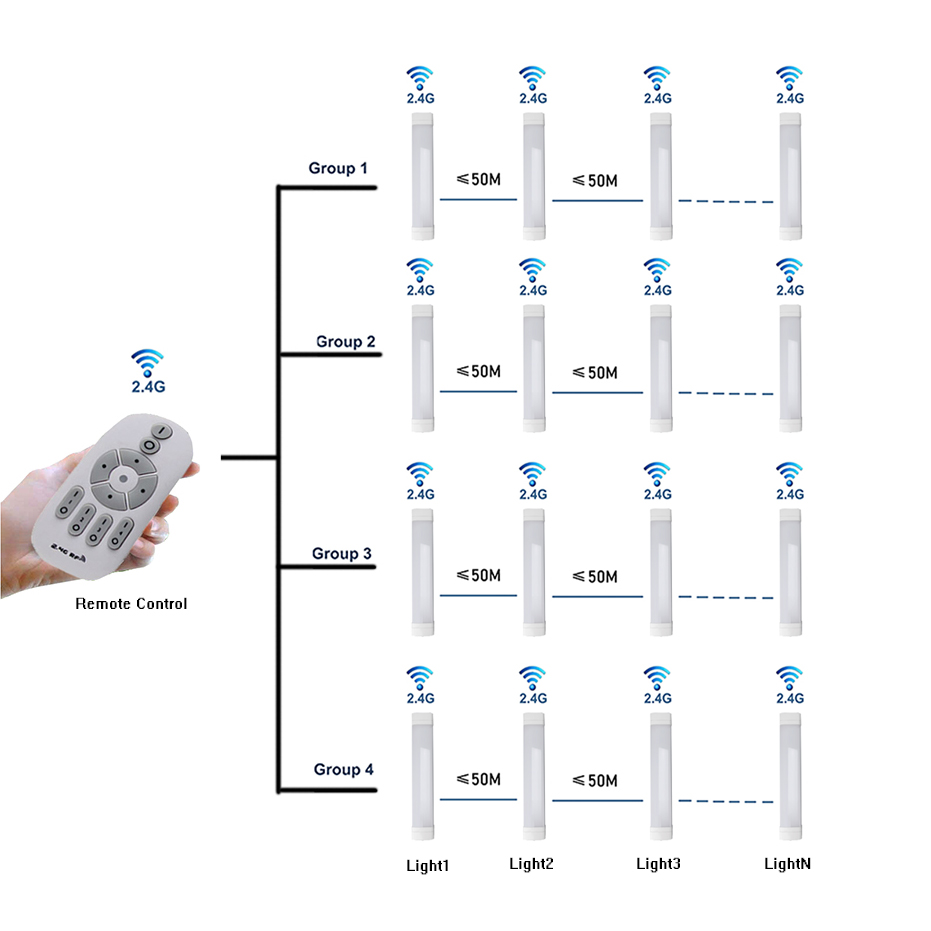
Remote control usage
Syncing the Remote Control to the Solar LightBefore using the remote control for the first time, you will need to connect the light to the remote control.
Press and Hold the Group ON "I" Button of the remote control, then push in the switch of the light.At this point, the light will turn on and flash 3 times,
indicating successful synchronization
If necessary, you can clear the synchronization between the remote control and the light:· Turn on the light switch. As soon as you see it turn on Press the Goup On “I” Button quickly 5 times. The Light will flash five times to indicate the synchronization has been cleared.
Or Press the master ON button to clear all synchronization.
Note:* Use the Master Buttons to turn all lights On and Off Together.* Use the Group Buttons to turn on individual lights. This is useful when there are multiple lights and grouping is required.* Press and Hold the Dimmer+/Dimmer-. All lights can be dimmed together.
Product Description







Usage scenario: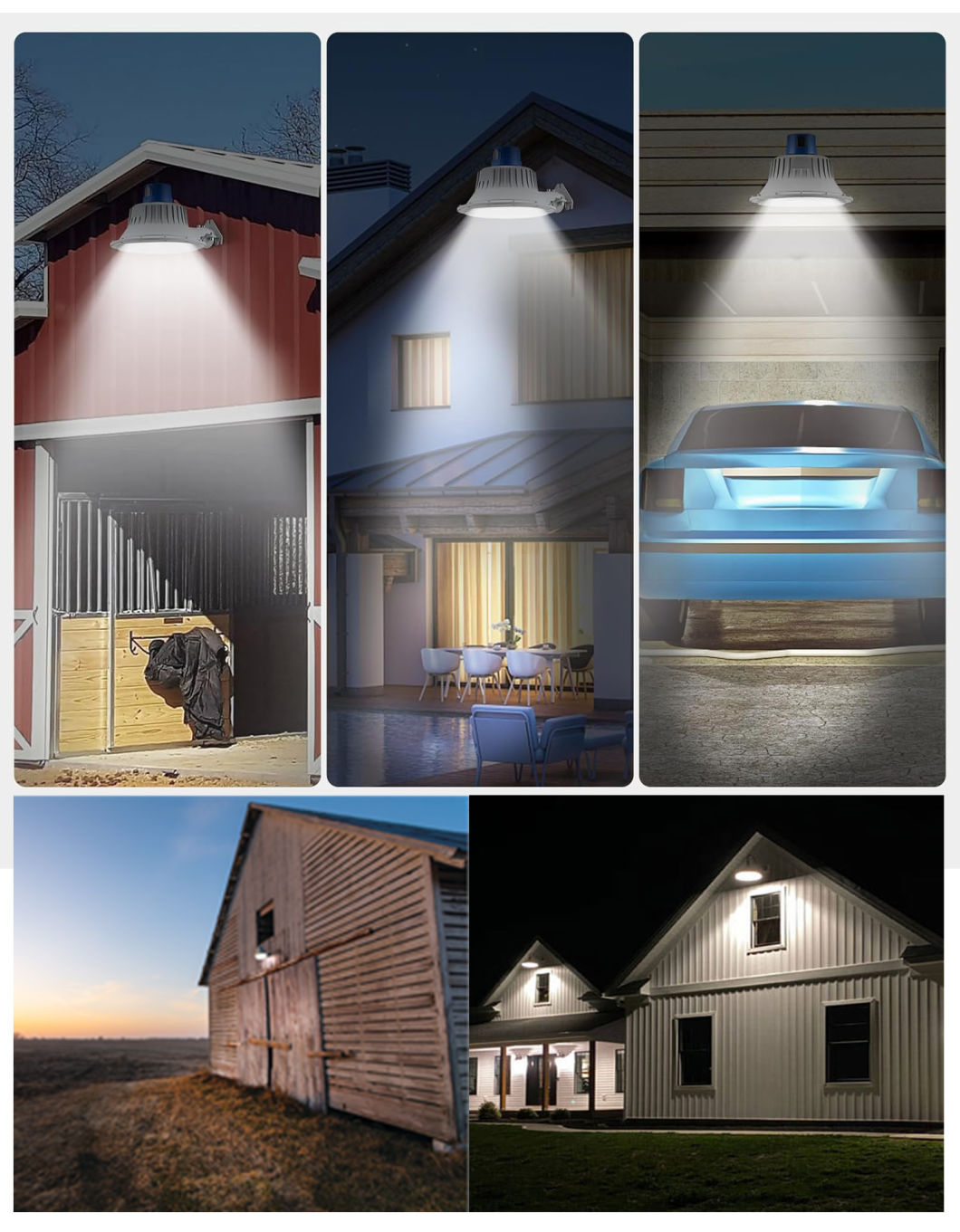

-
Customer ReviewsNo comments










